Best Data Analyst Course Training in Pilibhit - Fees, Placements
-
Best Data Analyst Course in Pilibhit to Learn in Online / Classroom Format and Get Certified from Best Data Analyst Training Institute QuickXpert Infotech known for Quality Training in Reasonable Fees and Placements!
-
About Our Data Analyst Certification Course -
Learn from SQL to advanced data analytics tools with projects under our experts. Can be learnt by both freshers and experienced to become a Data Analyst Professional!
Trainer -
Experienced Professional, Trained Lots of Students
-
Jobs Roles Targeted -
Data Analyst, Data Analyst Developer, Analytics Engineer, Data Engineer etc.
-
Any Pre-requisites -
None. Any one from IT or non IT can Learn. Individual courses / customized training available.
Syllabus
Syllabus
Adv. Data Analyst Course
- Oracle 18/21c Installation
- Basics
- Oracle Basics
- Database models
- ER Model Overview
- Data types
- Understanding Test Database
- Basics Queries
- Arithmetic and String functions
- DML Operations - Insert, Update and Delete
- FETCH command - Top N, Top % Rows
- Writing Queries
- Filters
- DISTINCT
- BETWEEN
- IN
- LIKE
- NOT
- NULL
- AND, OR, NOT etc
- Using Complex Data Filtering Techniques
- Sorting
- Ascending Order
- Descending Order
- Complex Sorting
- Functions
- String Functions - lower case, uppercase, substring, instring, trim etc.
- Number Functions
- Date Manipulation
- Null Value Functions - NVL, NVL2, NULLIF, COALESCE
- Conditional Expressions - Case and Decode
- Groups
- Basics
- Grouping functions - AVG, MIN, MAX, COUNT, DISTINCT COUNT etc
- Grouping Filters - HAVING
- Rollups & Cubes
- Analytic (Window) Functions
- Over() with summary functions
- Partition By Queries
- ROW_NUMBER()
- RANK()
- DENSE_RANK()
- Joins
- Cartesian Product
- Equi and Non-Equi Joins
- Left Outer Join
- Right Outer Join
- Full Outer Join
- Self Join
- Complex Queries - Joins & Groups Integration
- SET Operators
- Union
- Union All
- Intersect
- Minus
- Subquery
- Single Valued Row Sub Query
- Multi Valued Sub Query
- Views
- Inline Views
- ROWID & ROWNUM
- TOP N Analysis or Complex Inline View
- DDL
- Tables - Create, Alter, Drop
- Indexes - Types, Create, Drop
- Constraints - Not Null, Primary Key, Unique Key, Foreign Key
- Sequence
- Synonyms
- Foreign Keys
- DML operations - Insert, Update & Delete
- Insert, Update, Delete & Truncate
- Common Operations
- Creating Tables using queries
- Bulk Data Inserts using Queries
- Transactions ( T SQL)
- Commit
- Rollback
- Savepoint
- DCL - Grant & Revoke
- Project
- Introduction & Installation
- Introdution
- Installing Python
- Installing Pycharm
- Configurations
- Programming Basics
- Variables
- Data Types
- User Inputs
- Unpacking
- Boolean Practice
- What If, Else and If, Making Decisions
- For Loops
- Break Continue Pass
- Break Vs Continue Vs Pass
- Data Structures
- List
- Tuple
- Set
- Logic Building & Programming
- Pattern Programs
- Prime Number
- Fibonacci Sequence
- Factorial
- Recursion
- Swap 2 Variables
- Data Structures
- Linear Search
- Bubble Sort
- Functions
- Creating Functions
- Functions Arguments
- Type of Arguments
- Keyworded Variable Length Arguments
- Using Built in Functions
- Global Keywords
- Passing List to Functions
- Anonymous Functions / Lambda
- Filter / Map Reduce
- Decorators
- Modules
- OOPs Programming
- Modules
- Special variable _name_
- Class & Object
- _init_ method
- Constructor, Self and Comparing Objects
- Types of Variables
- Types of Method
- Inner Class
- Inheritance
- Constructor in Inheritance
- Introduction to Polymorphism
- Duck Typing Operators Overloading
- Method Overloading
- Method Overriding
- Iterator
- Generators
- Installing and Configuring MySQL Server
- Creating Database
- CRUD Operations
- Create Tables
- Insert
- Update
- Delete
- Connection to Database from Python
- Writing functions to handle database operations
- CRUD Operations in python
- Beautiful SOUP library
- Parsing HTML files
- Getting Data from Any Website
- Installing & Understanding Analytics Packages
- NumPy Array Operations
- Pandas Data Frame Operations
- Data Acquisition (Import & Export)
- Indexing
- Selection
- Sorting
- Filtering
- Group By
- Binning
- Concatenation
- Merge
- Append
- Drop
- Installing Matplotlib & Seaborne libraries
- Charts & Plots
- Histogram
- Scatter Plots
- Box Plots
- Line Chart
- Bar Chart
- Pie Chart etc.
- Excel basics
- Working with Spreadsheets
- Preparing Data
- Fetching Data from SQL Database
- Excel Common Functions
- Text Functions (Len, find, concate, trim, left, right)
- Conditions functions (sumif, countif, averageif)
- Date functions
- V Lookup /H Lookup /X Lookup
- Index match
- Rank
- Filter / Sort
- Grouping Functions
- Sum
- Avg
- Min
- Max
- Count & CountA
- Data Validation
- Conditional Formatting
- Pivot Tables
- Charts
- Bar Chart
- Pie Chart
- Line Chart
- Bubble Chart
- Stacked Bar Chart
- Horizontal
- Vertical
- What if Analysis/ Goal Seek
- Scenario manager
- Sheet Referencing
- Record functionality
- Project on Dashboards / Data Visualization
- On Data from SQL
- On Data from CSV files
- Introduction to Power BI
- What is Power BI and Why Power BI
- Installing Power BI Desktop
- Exploring the Power BI Workflow
- Adjusting the settings of the Power BI Desktop
- Comparison of Power BI vs Other Reporting Tools
- Getting and Transforming Data with Power BI Desktop
- Connecting to different sources
- Connecting to multiple sources
- Different connecting Options(DirectQuery vs Import Data Vs Live Connection)
- Shaping and transforming data with Power Query
- Editing,Merging,Appending queries etc
- Advance Importing techniques without coding
- Data cleaning & Advance data cleaning
- Modeling with Power BI
- Introduction to Modeling
- Building Relational Models(Setup and Manage Relationships)
- Creating table relationships
- Understanding the filter flow
- Cardinality and Cross filtering
- DAX
- Understanding Dax Syntax
- Calculated Columns vs Measures
- Common Dax functions and formulae
- Understanding the evaluation context in DAX
- Visualising Data with Reports
- Creating Visualisations
- Color & Conditional Formatting
- Setting Sort Order
- Scatter & Bubble Charts & Play Axis
- Tooltips
- Slicers, Timeline Slicers & Sync Slicers
- Cross Filtering and Highlighting
- Visual, Page and Report Level Filters
- Drill Down/Up
- Hierarchies
- Constant Lines
- Tables, Matrices & Table Conditional Formatting
- KPI's, Cards & Gauges
- Map Visualisations
- Custom Visuals
- Managing and Arranging
- Drillthrough
- Custom Report Themes
- Grouping and Binning
- Bookmarks & Buttons
- Introduction to Power BI Service
- Introduction to the Power BI Service
- Quick Tour of Power BI Service
- Connecting to Data from Power BI service
- Building Blocks of Power BI Service
- Sharing and Collaboration Tools in Power BI Service
- Sharing and Collaboration Options Overview
- Publish from Power BI Desktop
- Publish Reports to Web
- Printing and Exporting from Power BI Service
- Sharing Reports & Dashboards
- Workspaces (My Workspace vs App Workspace)
- Publishing Apps in Power BI Service
- Row Level Security in Power BI Desktop and Service
- Power BI Gateway and Refreshing Datasets
- Understanding Gateways in Power BI
- Difference between Personal and On-Premise Gateway
- Installation of Personal Gateway
- Installation of On Premise Enterprise Gateway
- Setting Up a Gateway in Power BI Service
- Understanding Data Refresh(Manual vs Scheduled Refresh)
- Troubleshooting Refreshing scenarios
- A.I. in Power BI
- Advance Report techniques
- Best Practices
- Installation and Configuration
- Introduction to Tableau
- Architecture
- Data Model
- Data Connection with single data sources
- Data Joins
- Live vs extract connection
- Working with multiple data sources
- Data Blending
- Difference between joining and blending data
- Tableau Interface
- Measures and dimension
- Shelves
- Show me
- Data Types
- Default Properties
- Marks Card
- Page Shelf
- Saving and sharing your work-overview
- Difference between .twb and .twbx
- Discrete vs Continuous
- Date Aggregations and Date parts
- Cross tab
- Totals & Subtotals
- Chart Types
- Bar Charts & Stacked Bars
- Pie Chart
- Line Graph with Date
- Line Graph without Date
- Area charts
- Tree Map
- Word Cloud
- Packed Bubble
- Box & Whiskers Plot
- Scatter Plots
- Highlight tables
- Heat maps
- Data Visualization
- Geographical fields
- Map options
- Run Time Columns
- Calculated Fields
- String Calculation
- Data Calculation
- Logical Calculation
- Numeric Calculation
- Parameters
- Table Calculations
- Level of detail
- Data Formatting
- Legends
- Highlights
- Labelling
- Number Formats
- Alignment
- Advanced Functionalities
- Sorting
- Groups
- Sets
- Hierarchy
- Reference and Trend Lines
- Edit Axis
- Bins
- Filters
- Dimension Filter
- Measure Filter
- Filter - Display Option
- Context Filters
- Relevant Filters
- Sets in filters
- Conditional Filters
- Advanced Charts
- Pareto
- Waterfall
- Funnel
- Waffel Chart
- Dashboards
- Dashboard Objects
- Dashboard Actions
- URL
- Highlight
- Filter
- Advanced Interactivity
- Publish to Web
- Report designing & exporting
- Case Studies / Project
- Data Visualization & Analytics
-
- Data Sources
- from SQL (MySQL)
- from Flat Files (CSV / Excel etc.)
- from Python
- Pkg1 - Data Analyst - 4 months
- Pkg2 - Adv. Data Analyst - 6 months
- Individual courses / Customized training available
- Upcoming Batches
- Get Fees
- Live Online:
- Data Analyst -
₹26000- ₹22000 (Limited Period) - Adv. Data Analyst -
₹36000- ₹30000 (Limited Period) - Individual courses / Customized training available
- Classroom - Get Fees
- Upcoming Batches
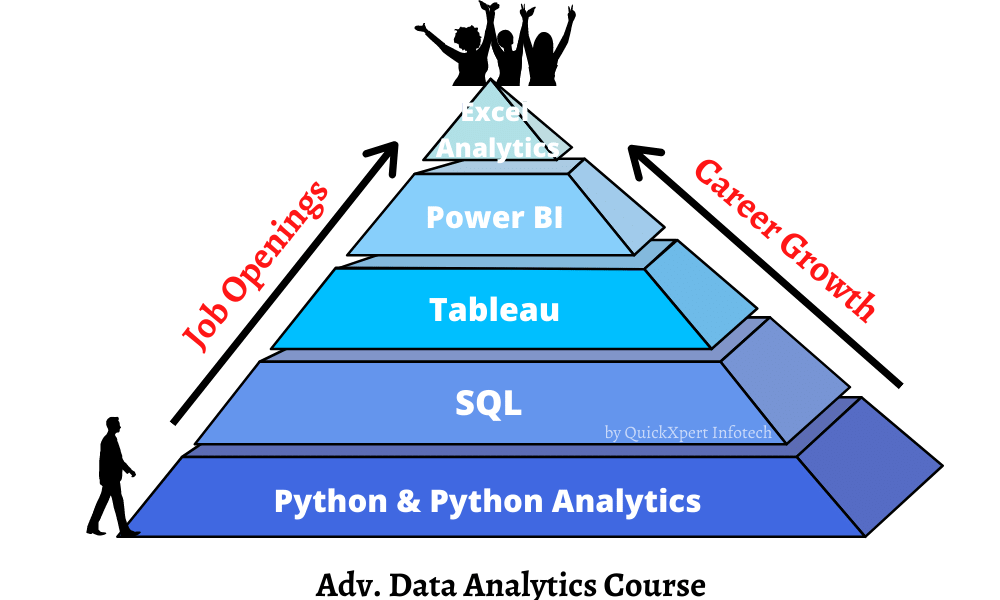
Tools You Will Learn
Data Analytics Projects
Few of the projects covered in one of our batches
Why get Trained from us ?
You can be the Next Placed Student!
Live Online Training
✅ Online live lectures conducted on Zoom, Googlemeet etc. & not pre-recorded lectures. Live doubt solving via screen share.
✅ 100% refund if you don't understand first 2 lectures
✅ placement support until you get job for min 12 months
Limited Time Offer

Please Note : If unable to find your suitable timings, then please submit inquiry form or talk to us so that we can arrange suitable batch for you.

Classroom Training
Self Paced Learning
Online batch recorded lectures!
✅ Training material
✅ Project & Interview prep.
✅ Instant Activation
✅ 100% Refund Policy
Duration :- + practice time
Overview :-
More Info :-
✅ Lecture Access - 1 year. You can watch every lecture 7 times, quite sufficient to understand, clear doubts and revision. Our observation, if you understand first 2 lectures on your own then you can understand the course on your own. Check sample lectures and course preview above.
✅ 100% Refund Policy - 100% refund if you request refund within 72 hours (3 days) only from the time of enrollment provided you have not watched more than first 3 lectures and have not downloaded our training material. It takes 5 to 7 business days for the refund amount to credit in your account. So what are you waiting for, enroll and start learning straight away right now
✅ Instant Activation - Full access to both lectures and training material upon payment. Hence, enroll and get started straight away right now. enroll now
✅ Software installation - Covered in the recording, hence institute's support is not provided.
✅ Hardware Requirements - Desktop/Laptop with min. 4GB RAM and internet connection.
✅ Other info - It is self paced training hence trainer and placement support is not provided as not affordable to us in less fees. If you want, then you can enroll in our live training batch OR enroll in this recorded course and then upgrade to live training batch by paying the difference amount.
✅ Who can enroll? Beginners, skill upgrade, revision, want to learn job oriented course at own pace with certificate or those interested. enroll now
✅ Get Certified - Download course completion certificate with unique certificate number which can be validated online.
✅ Get Ready for the Job - Your CV gets highlighted when you update course completion on various job portals which can help you get ample interview calls. So once you crack the interview and sign offer letter you get the job. Interview preparation is part of the course, hence no need to worry. enroll now
✅ So what are you waiting for, Enroll & Start learning straight away right now (instant activation).
Watch Lecture
Our 5 Steps Success Process
Overall 1000+ Companies for Placements
(few mentioned below)
- 1. Darwin Platform Group of Companies
- 2. Expound Technivo Pvt Ltd
- 3. Aniruddha Telemetry Systems
- 4. Acura Solutions
- 5. Yash Technologies
- 6. AQM Technologies Pvt Ltd
- 7. Dusane Infotech
- 8. Freight Tiger
- 9. Aeon IT Solutions Pvt. Ltd.
- 10. AG Technologies Pvt.Ltd
- 11. Binateit IT Services Pvt Ltd
- 12. Arine Solutions Private Limited
- 13. AscenWork Technologies Private Limited
- 14. Prisma AI Corporation Pte. Ltd.
- 15. Miscot Systems Pvt. Ltd.
- 16. Appetals Solutions Private Limited
- 17. Ardentia Technologies Pvt. Ltd.
- 18. Atri technocrat
- 19. G-Square Solutions Private Limited
- 20. Nevpro Business Solutions(NBS) Pvt. Ltd.
- 21. Beehive Software Services Pvt Ltd.
- 22. BestoSEO Solutions
- 23. Billtrace infotech Pvt Ltd
- 24. EYECATCHERS
- 25. Brandintelle Services
- 26. Bristlecone
- 27. CMOTS Internet Technologies
- 28. Cirrius Technologies Private Limited
- 29. Digi Midas
- 30. Dure Technologies Pvt Ltd
- 31. eBrandz Solutions Pvt. Ltd.
- 32. Edelweiss Capital
- 33. EDUSOFTERP
- 34. DigiFinTax Solutions Private Limited
- 35. T3 Softwares
- 36. Big Rattle Technologies
- 37. Eviska Infotech Pvt Ltd
- 38. Unichem Laboratories Ltd.
- 39. Retail Whizz Solutions Private Limited
- 40. Focus Management Consultants Pvt ltd
- 41. Gratitude India
- 42. Hero MotoCorp Ltd.
- 43. HR Mantra Software Pvt Ltd
- 44. Ideatore Interactive Solutions Pvt. Ltd.
- 45. iGenesis Technologies
- 46. Impulse Digital
- 47. Inspeero Technologies
- 48. Intellecta Consultants
- 49. Job Proffer.com
- 50. Brilino Pvt Ltd
- 51. Galentic Technologies Private Limited
- 52. Hurix Systems Private Limited
- 53. SECURITY SOFTWARE & SOLUTIONS LLP
- 54. Steadfast IT Consulting Pvt Ltd
- 55. Kores
- 56. Genirex Intellect Team Pvt Ltd
- 57. V2STech Solutions
- 58. Meru Mobility Pvt Ltd
- 59. Propellum Infotech Pvt Ltd
- 60. BarrierBreak Solutions Pvt. Ltd.
- 61. Eziway Global Management
- 62. Goldimine Electrosystems Pvt. Ltd.
- 63. Marathe Infotech Pvt. Ltd
- 64. Master Computech Pvt. Ltd.
- 65. Svatantra Micro Housing Finance Corporation Ltd
- 66. Mphasis
- 67. NDS GLOBAL
- 68. Nebula Personalization Tech Solutions Pvt. Ltd
- 69. Nestor Marketing
- 70. Net Gains Technologies Pvt Ltd
- 71. Nimap Infotech
- 72. Open Radix Software Solutions
- 73. Opportune Technologies Pvt Ltd
- 74. Optimum Financial Solutions Pvt. Ltd
- 75. Pinnacle People Solutions Pvt Ltd
- 76. Qtech Software Pvt. Ltd
- 77. SAAR IT Resources Pvt. Ltd
- 78. Saba Technosoft
- 79. Sahu Technologies
- 80. Core Ocean Solutions LLP
- 81. Seclore Technology Pvt Ltd
- 82. Sitel
- 83. SMART SIGHT INNOVATIONS
- 84. SME MaXX
- 85. Spider Software Pvt Ltd
- 86. iFAST Financial India Private Limited
- 87. Code array Technologies Pvt. Ltd
- 88. Tata Consultancy Services
- 89. TurtleDove Technologies
- 90. Network Techlab (India) Pvt. Ltd
- 91. Jyoti Plastics Works Pvt Ltd
- 92. ALFA KPO PVT LTD
- 93. The Oberoi Group
- 94. ThinkApps Solutions Private Limited
- 95. Transovative Solutions Pvt. Ltd.
- 96. TranzDigi
- 97. Ugam Solutions
- 98. Virtual Splat Software Pvt. Ltd.
- 99. Techatalyst Software Pvt. Ltd.
- ... 1000+ companies
Contact Us
Mon to Sat - 10am to 7pm & upto 4 pm on Sun
Call us -
+91-7506252588
+91-7276681665
Email us -
inquiry@quickxpertinfotech.com
101, 1st Floor, Prestige Chambers CHS Ltd., Behind Dr. Babasaheb Ambedkar Statue, Besides Maurya Hotel, opp. Platform 2 Thane west rly stn.
FAQs
-
More info about QuickXpert Infotech?
✓ Among leading institutes for IT Training & Placements, ISO certified, Since 2014.
✓ Training modes - Live Online and Classroom (Thane)
✓ Training from Experts
✓ Trained Globally
✓ Training options - Job Oriented & Job Guarantee Training Programs available.
✓ Our live projects - ProposalFinder.com, BiodataKing.com, theVibrantBirdie.com etc.
✓ Corporate trainings delivered - To organizations like GeBBS Healthcare, PDG Softwares, NVest solutions etc.
✓ Individual doubt solving
✓ Interview preparation
✓ Resume building
✓ Best placement service
⇒ 1000+ companies
⇒ Dedicated HR for placements
⇒ For quick results, placement support starts even while training is ongoing if some criterias are fulfilled or by default on completion of training.
⇒ As a result, lots of students got placed in ongoing training or within just 30 Days of completion of training!! Check photos with company names on placement page.
You can be the Next Placed Student
Inquire Now -
Upcoming demo?
Every week.
Book you free demo now,
Book Demo -
What if i miss a session?
lecture recording or repeat lecture will be provided
-
Will I get course completion certificate?
Yes. We are an ISO certified institue and you will get a valid course completion certificate.
Inquire Now -
Group discounts?
Yes available.
Inquire Now -
Do you provide corporate trainings?
Yes. Our Corporate Clients - NMIMS (among top MBA colleges in India), GeBBS Healthcare Solutions, PDG Software India Pvt Ltd, NVest Solution Pvt Ltd etc.
Inquire Now -
Do you provide live online trainings?
Yes. We train students across India and globally in live online trainings.
Inquire Now -
How online trainings are conducted?
via Zoom / Google Meet / Gotomeet etc. Instructors will be live and it will not be pre-recorded lectures with live doubt solving via screen share.
Inquire Now -
Upcoming batch?
New batches at regular intervals. Limited seats per batch.
Upcoming Batches -
Do you provide computers / laptops for practice?
Yes
-
Can i bring my laptop for practice?
Yes
-
More queries?
please visit home page and also talk to our counsellors
Inquiry Form